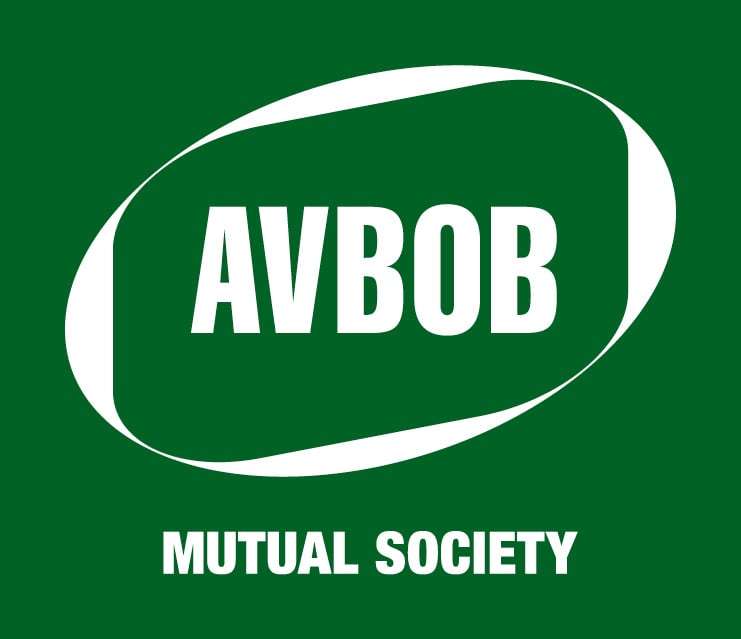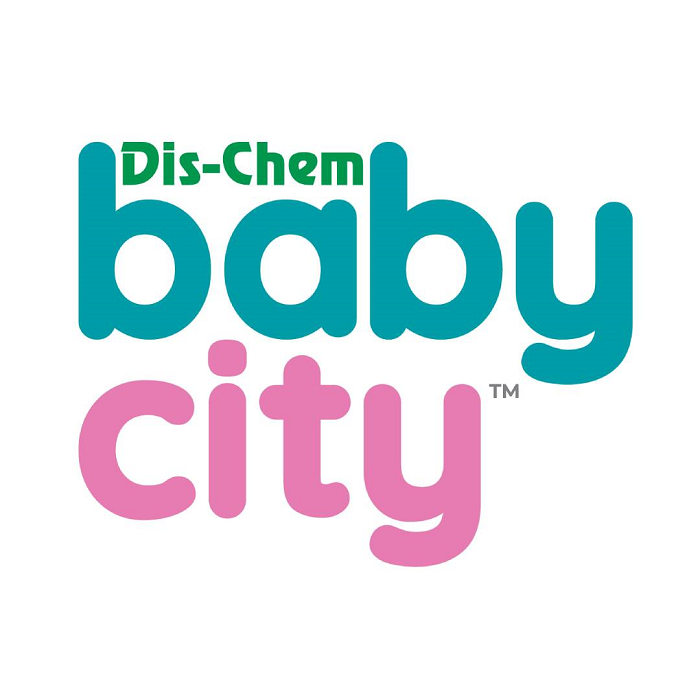SnapScan for business

Give your customers a quick and easy way to pay. SnapScan can be tailored to your business’s needs and is the smart, simple, and safe way to get paid in a snap. From small market vendors to big businesses or online eCommerce websites, SnapScan has a convenient payment solution for you and your customers.
Watch our video for more information
Some of the benefits
Convenient
Easy sign-up
Versatile
Affordable
Display your QR code anywhere you want to accept mobile payments. You can also email a digital QR code to your customers or send them a Payment Link for remote payment.
SnapScan can integrate with a variety of point-of-sale and eCommerce systems for added convenience. Are you ready to get paid in a snap?
Receiving payments
- You create a SnapScan merchant account and link a QR code
- Customers pay you by scanning your code with the SnapScan app on their smartphone, entering the amount owed and confirming it with their unique PIN or biometrics
Tracking payments
- Link your QR code to a cell phone number to receive SMS confirmation for a payment
- ScapScan can also integrate with a variety of POS and eCommerce solutions
- View your transaction history in real-time via the Merchant Portal or SnapStore app
- Download the SnapStore app for added convenience
Settlement
SnapScan settles all transaction amounts in a lump sum on the following business day*
*If you don’t bank with Standard Bank, interbank transfer delays of up to 3 days may apply
Referencing
Prompt customers to enter their details so you can identify who has paid you
Tipping
Allow for tip amounts of 10, 15 or 20% to be added to a bill with the tap of a button
Send email, SMS, or paper invoices
Payment Links or digital copies of your QR code are available so customers can pay you remotely and at your offices
Merchant Portal
Keep track of your transactions online and manage your business profile
Sign up for SnapScan for business now
-
How it works
-
Features
-
How to get it
Display your QR code anywhere you want to accept mobile payments. You can also email a digital QR code to your customers or send them a Payment Link for remote payment.
SnapScan can integrate with a variety of point-of-sale and eCommerce systems for added convenience. Are you ready to get paid in a snap?
Receiving payments
- You create a SnapScan merchant account and link a QR code
- Customers pay you by scanning your code with the SnapScan app on their smartphone, entering the amount owed and confirming it with their unique PIN or biometrics
Tracking payments
- Link your QR code to a cell phone number to receive SMS confirmation for a payment
- ScapScan can also integrate with a variety of POS and eCommerce solutions
- View your transaction history in real-time via the Merchant Portal or SnapStore app
- Download the SnapStore app for added convenience
Settlement
SnapScan settles all transaction amounts in a lump sum on the following business day*
*If you don’t bank with Standard Bank, interbank transfer delays of up to 3 days may apply
Referencing
Prompt customers to enter their details so you can identify who has paid you
Tipping
Allow for tip amounts of 10, 15 or 20% to be added to a bill with the tap of a button
Send email, SMS, or paper invoices
Payment Links or digital copies of your QR code are available so customers can pay you remotely and at your offices
Merchant Portal
Keep track of your transactions online and manage your business profile
Sign up for SnapScan for business now